In today’s volatile business landscape, disruptions are inevitable. From economic downturns to global pandemics, CFOs are constantly challenged to navigate crises while ensuring the financial stability and resilience of their organizations. In this blog post, we’ll explore essential crisis management strategies tailored specifically for CFOs, highlighting how they can lead their companies through turbulent times […]
Category Archives: Reporting Software
2024: Unveiling the SaaS Revolution – Why This Year Marks the Peak of Software as a Service
As technology continues to reshape industries and redefine business operations, one trend stands out above the rest: the ascent of Software as a Service (SaaS). In 2024, we find ourselves at the epicenter of a SaaS revolution, where businesses of all sizes are embracing cloud-based solutions like never before. In this blog post, we delve […]
The Importance of Data Visualization in Business Intelligence
In the fast-paced world of business, making informed decisions is crucial for success and growth. Data serves as the backbone of these decisions, providing valuable insights into various aspects of operations, consumer behavior, market trends, and more. However, the abundance of raw data can be overwhelming and difficult to comprehend. This is where data visualization […]
The Future of Financial Reporting: Trends and Innovations to Watch
In the fast-paced world of finance, the landscape of financial reporting is undergoing a significant transformation. As technology continues to evolve, so does the way we gather, analyze, and present financial information. In this article, we’ll explore the exciting trends and innovations that are shaping the future of financial reporting. 1. Real-Time Reporting and Analysis […]
Understanding the ROI of Financial Reporting and Budgeting Software Investments
In the fast-paced and competitive business world, making informed decisions is paramount to success. Financial reporting and budgeting are at the heart of these critical decisions, providing insights that drive strategic planning and growth. As technology continues to evolve, organizations are increasingly turning to financial reporting and budgeting software solutions to streamline processes and […]
A Guide to Choosing the Right Financial Reporting Software
In today’s data-driven business landscape, financial reporting software plays a crucial role in helping organizations streamline their financial processes, improve accuracy, and make informed decisions. However, with numerous options available in the market, choosing the right financial reporting software can be a daunting task. This comprehensive guide aims to provide you with valuable insights and […]
Vivid ETL (Extract, Transform, Load)

Vivid ETL will allow you to localize your cloud-based data into a Microsoft SQL Server® database that may reside either on-premise or in the cloud on an Azure® server. In this article, we will examine the benefits this provides and how Vivid’s ETL tool can help your organization. What is ETL? ETL stands for Extract, […]
Partner Spotlight – Astute Financial Consulting

Astute Financial Consulting is a team of financial consultants led by Jim Lee out of Fort Collins, Colorado. They have been helping security alarm companies perfect their accounting and reporting processes for over two decades. As a result, these companies experience a consistent and stable platform that allows for accurate reporting and insight into the […]
Corporate Performance Management vs. Business Intelligence

Corporate performance management and business intelligence…what’s the difference? Although the two concepts are closely related, there are some differences between the two in functionality, usage, and advantages. In the following article, we will take a quick glance at some of the basic differences between the two concepts. Hopefully, this information will provide you with a […]
Top 5 Reasons to Love Excel-Based Reporting

1. Most people are familiar with Microsoft Excel® If you are in the accounting or finance department, chances are you already know how to use Microsoft Excel®. It’s one of the most widely used spreadsheet programs, if you have worked with spreadsheets, most likely it’s been with Excel®. You may not know all the fancy […]