It is easier than ever to replace Microsoft FRx® with Vivid Reports. With Vivid Reports, you have a complete replacement and alternative to Microsoft FRx® that will provide many benefits. We have a utility that quickly and painlessly converts all FRx trees, columns, and rows into Vivid Report filter definitions and control panels. This utility will render each FRx report catalog you select as a fully capable Vivid Report with all of the powerful features and functionality that Vivid Reports offers.
As soon as Microsoft FRx® reports are converted, you can immediately take full advantage of the additional features and new functionality provided by Vivid Reports. There are numerous benefits to using Vivid Reports especially since Microsoft is ending support and enhancements to the FRx product line. Stay current and provide your financial users with the tools they need to get better insight and make well informed decisions.
The Vivid Differences:
Reporting and Analysis:
- Vivid Reports uses a “building block” approach to report building, allowing non-technical staff to create virtually any finance report they require with minimal training.
- Rapid report development uses features such as definition export and import, auto-create definitions and gives you the ability to reuse Microsoft Excel® files to provide new views without having to reformat them.
- Report definitions only need to be defined once and can be used on either a row or column or in multiple report formats. Change the definition in one place to update all reports.
- Offers a new approach to financial reporting that takes full advantage of your segments and account structure.
- Excel is used as the presentation workspace for your reports so you can take advantage of all Microsoft Excel® features and functionality as well as your knowledge of Excel.
- Reduce time exporting to Excel since your information is already there.
- Easier to use and learn with well thought out interfaces and options, allowing you to work more intuitively and efficiently. Easily see the information you want and apply groupings, filters and sorts in drill-downs.
- Numerous deep analysis features are offered from drill-across (timeline view and year-over-year trending) to lead sheets.
- All features are accessible right from Excel without having to switch between many applications such as ERP, Internet Explorer, Excel and Drill-Down viewers. Furthermore, Vivid Reports screens work together so they update as you navigate Excel or your selections change providing a convenient flow of information.
- Offers both “Push” and “Pull” approach to report distribution so you can send reports or configure control panels where users pull what they want to view.
- Supports complex scenarios such as multiple company consolidations even with different fiscal year ends, data from multiple ERPs, different chart of accounts and with the ability to convert currency and UOM.
- Extremely fast and efficient performance without having to wait long periods of time for reports to generate.
- Answer more questions with Vivid Reports by accessing sub-ledger details through drill-down. For example, view vendor history by purchase or payment and view account distributions and purchase order information.
Budgeting and Forecasting:
- Integrated budgeting module is easy to deploy since it is an extension of reporting capabilities and not a completely new product to install and configure.
- Budgets are easy to set up and take advantage of existing report formats.
- Budget entry and distribution tool that makes budgeting more accurate and provides all of the analysis and note tracking in a single screen to help you develop and document the best plan.
- Audit history of all budget changes submitted is automatically recorded.
- Preload budget sets with actuals and other existing budgets to create new forecast models.
- Centralized control of budgets offering the ability to share budget input with multiple users in real-time or manage the budget process as it develops.
- Ability to store multiple versions of a budget and easily compare the differences.
- Eliminate the loading/import and consolidation process because results are automatically stored in the Vivid Reports database and available for use in your reports.
- Budget assumptions and attachments can be stored and viewed at a later time.
- Ability to budget at a transaction level.
Users and Security:
- Easily define restrictions for your users based on your chart-of-accounts and segments.
- Control the level of detail that may be accessed by your users as well as the features you want to make available to them.
- Define roles for easy user management when there are a large number of users.
- Supports both Windows and SQL Server authentication methods.
- Supports Active Directory login or use Vivid Reports internal login.
Technology:
- Vivid Reports is developed using the latest technologies available such as the .NET Framework and MS SQL Server. FRx uses ODBC connections and Access databases.
- Easy to deploy with straightforward installation applications for both the server and clients.
- Updates are performed easily and version control is managed automatically.
- Compatible with numerous technologies making it easier to integrate and take advantage of other investments an organization may have made such as Active Directory, document imaging, and integration with Terminal Server or Citrix and Microsoft SharePoint.
- Stable and reliable technology eliminating support calls to your IT department.
- Uses Microsoft SQL Server® for fast performance with less network traffic by reducing client side processing. Reports generate efficiently even over slow networks.
- Vivid Reports has its own database that has been optimized for reporting and synchronizes with your ERP(s) without requiring any changes to those systems. This eliminates queries made back to the ERP directly as reports are being viewed and analysis is performed.
Vivid Reports makes this transition easy with minimal effort and no interruption to your reporting cycle or month-end closing procedures. Contact us today with any questions on replacing FRx with Vivid Reports or to upgrade now.